Mission Control
Enterprise Reporting and Management
What is Mission Control?
Mission Control is the easiest way to manage a multi-location business with the Clover POS. Using the Mission Control app you can view analytical charts, download sales spreadsheet data, and manage inventory and employees across locations.
Inventory Management
- Move inventory across locations.
- Mark inventory as "in-transit", claim it once it arrives
- Copy an item's settings from one location to another
- Create a new item for all locations
Employee Management
- Create new employee for one or many locations
- Email employees by location, position, or all locations
- Move employees across locations (with same PIN)
Reporting
- Visualizations of sales statistics across stores
- Download aggregate CSV reports for all stores
Getting Started with Mission Control
A step by step guide for using the Mission Control App
- Download the Mission Control App for the headquarter location.
- Download the Mission Control App for all add-on locations and associate it with the Clover ID for the headquarter location.
- That's it! Enjoy!
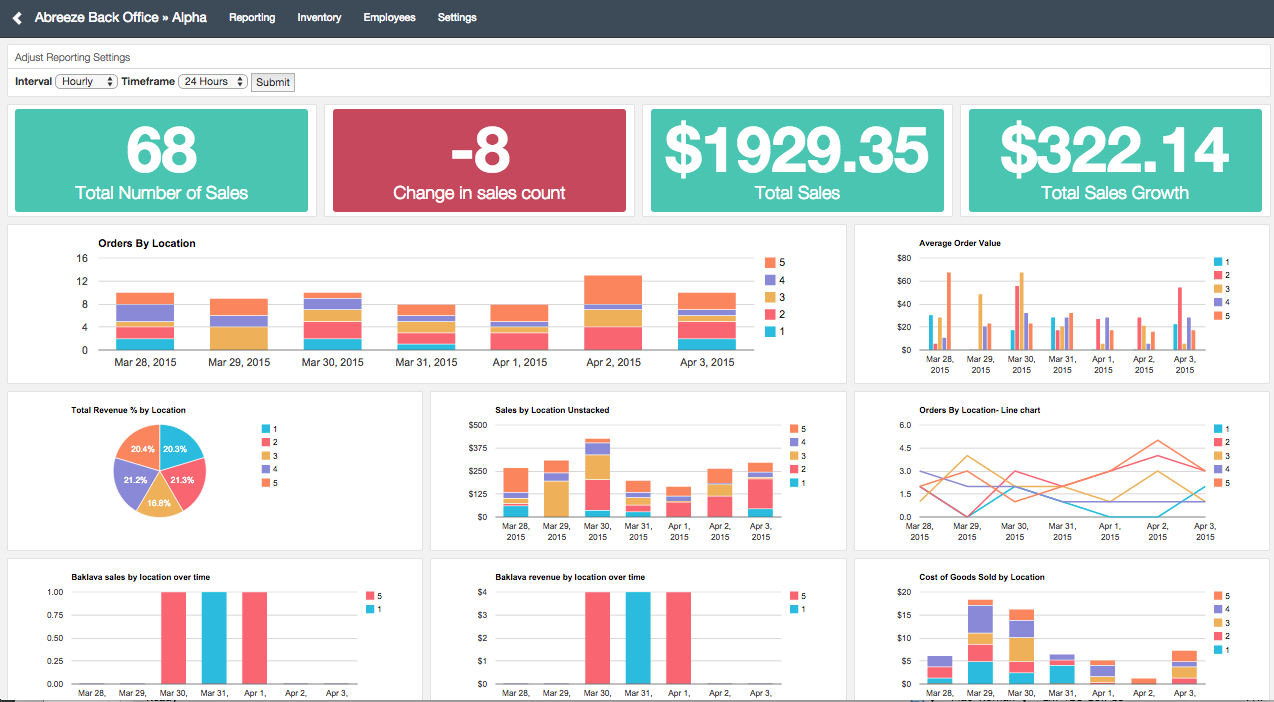
Frequently Asked Questions
How do I add a second location?
Download the application for that location and select the "Additional Locations" tier, once it has downloaded create a nickname for the location and enter in the Clover ID for the headquarter location. You will now be able to access this location's information from the headquarter location's Clover account.
How should I configure the inventory setup?
If you would like your stock to automatically decrement for each item you sell, please check the boxes as seen below.
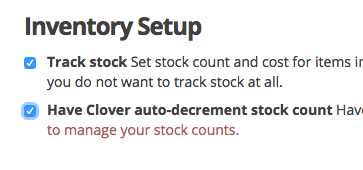
What does "In Transit" mean?
In transit is a designation that you can give inventory when it is between locations or when new inventory is on its way. Simply select that mode when moving inventory and click "received" once it has arrived.
How do I email my employees?
Just click on the location name or position title and you will be able to send an email to your employees.By default all recipients are BCC'd so they will not be able to see who else is on the email
More Help
If you still need more help, you can always shoot us an email at help@abreezetech.com