Abreeze Link for Constant Contact!
Sell more with smarter online marketing.
What is Abreeze Link for Constant Contact?
Automate your email marketing to save time and bring more customers back! Abreeze Link for Constant Contact enables Clover POS users to connect in-store purchases with the most powerful email marketing tool: Constant Contact. Not using Constant Contact yet? No problem! It is free to get started and easy to use, and Abreeze Link takes care of all of the tough stuff. In two clicks, Abreeze Link sends transaction and customer information from your Clover POS to your Constant Contact lists. You can then configure Constant Contact to send beautiful, automated marketing to your customers so you can spend less time on your marketing and get a greater return. Abreeze Link will bring your existing customers back for more!
Features & Benefits
- Automated follow up: get your message across to customers without lifting a finger!
- Fine-grained targeting: Segment your lists by category, product, how much they spent, or even how many items they bought, just to name a few!
- Opt-in only: unless your customers opt into marketing, they will not be included in Abreeze Link
- Security: Abreeze Link is only accessible through your Clover account
- Information accumulates: Abreeze Link grows your list over time so you can reach customers from yesterday or last year
- No duplicate information: we filter your list so your customers and transaction information is added only once
Use Examples
Mike's Food Truck
Mike would really like to be able to sell more from his food truck. Every day at lunch he always has a line at his truck, but the issue is that he never knows where he will be able to get a spot. This irregularity makes it tough for Mike to get repeat customers and move the extra inventory. He started using Abreeze Link for Constant Contact to send an email to previous customers, letting them know his exact location. It has really worked and he is setting sales records almost every day!
Katie's Boutique
Katie has a handful of customers who are big spenders. They come in every now and then, and she makes more from a single visit from one than she does most days. Katie has started using Abreeze Link for Constant Contact to segment customers by how much they spend. She offers these big spenders access to private pre-sales when new merchandise comes in. These customers love the exclusivity and have even started briging their big-spending friends with them!
Sarah's Salon
Sarah has no problem with loyalty at her salon. However she has noticed that if her customers who get color come in every four weeks instead of five, not only does their hair look better, but she is able to make more money too. Sarah uses Abreeze Link for Constant Contact to send automated and personalized emails every four weeks to her color clients asking about how the color looks. Many of these customers respond by booking an appointment sooner than they otherwise would, increasing frequency for Sarah and helping them look even better!
John's Bike Shop
John likes to provide a little more to his customers than just selling bikes: he wants to be present in their minds any time they ride. John uses Abreeze Link for Constant Contact to own the bicycling experience in his customers minds. Before, he sent out a monthly email with a cycling activity that could range from a park ride for kids to a 100 mile hilly ride. With Abreeze Link, John doesn't have to provide one message for all of his customers: children's bike buyers get nearby paths; mountain bike buyers get a hidden trail; commuters get safety tips; and road cyclists get the 100 mile rides. By tailoring his message, he has noticed his repeat customers have increased!
Getting Started with Abreeze Link for Constant Contact
A step by step guide for using the Abreeze Link for Constant Contact App
Not using Constant Contact yet? No problem! You can create a FREE Constant Contact account in the Abreeze Link app!
Or you can click here to create one.
- Download and Open the Abreeze Link for Constant Contact App from the Clover App Market
- Use the form to create a Constant Contact account or use your existing Constant Contact account
- Select the list that you would like your data to be linked to and click "Submit"
- That's it
- Really, that's it. Head over to Constant Contact and set up some campaigns! From here we will send any new customer and order information from Clover to Constant Contact based on your subscription.
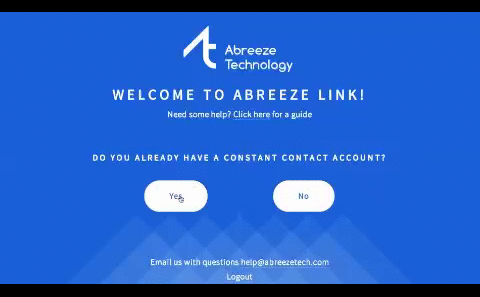
Constant Contact Resources
A few pointers on getting started with Constant Contact
- Ready to automate your emails? Use this guide to learn more.
- The people who made Constant Contact know a lot about it, so it is worth giving Constant Contact's guide to using Constant Contact a read.
- If you are more of a visual learner, this video is one of our favorites.
- Since Abreeze Link gives you LOTS of data for segmenting, this is a good guide to segmenting your list based on custom fields.
Frequently Asked Questions
I'm stuck in the application
When in doubt, logout and start over. The logout button is at the bottom of every page, click it and the application will restart.
Where do I see all of this "Data" in Constant Contact?
All of the data is accesible by going to your list and then clicking on an individual contact. Within that view you will be able to see all of the Clover data in the "Custom Fields" area towards the bottom.
There are fewer customers in my list than bought from me, why is that?
Your customers must opt-in to marketing in order to be added to your lists. If you did not have this previously configured as an option, Abreeze Link will take care of making it an option. To insure this feature is set correctly in your Clover Station: go to Settings>Features within the Setup App and enable this.
What does "no valid data" mean?
Once opt-in marketing is enabled, you will need to opt-in customers as you add them. There are two places to do this
- From the register app
- From the customers app
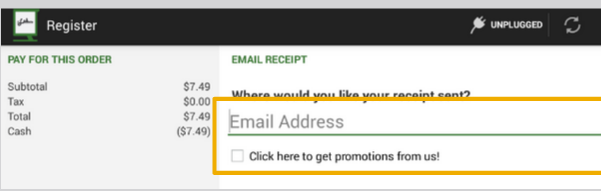
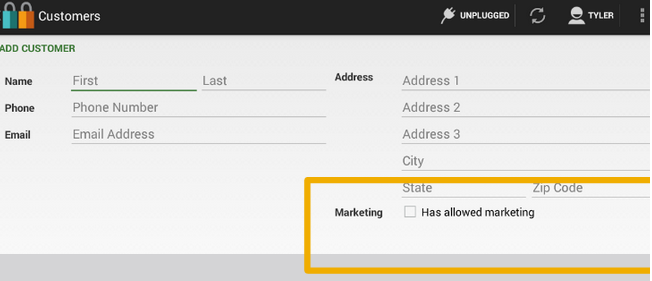
This is really cool, I wish it were available for another program....
Let us know! We are always looking to put new, cool stuff together, tell us your thoughts and we will get to work!
More Help
If you still need more help, you can always shoot us an email at help@abreezetech.com